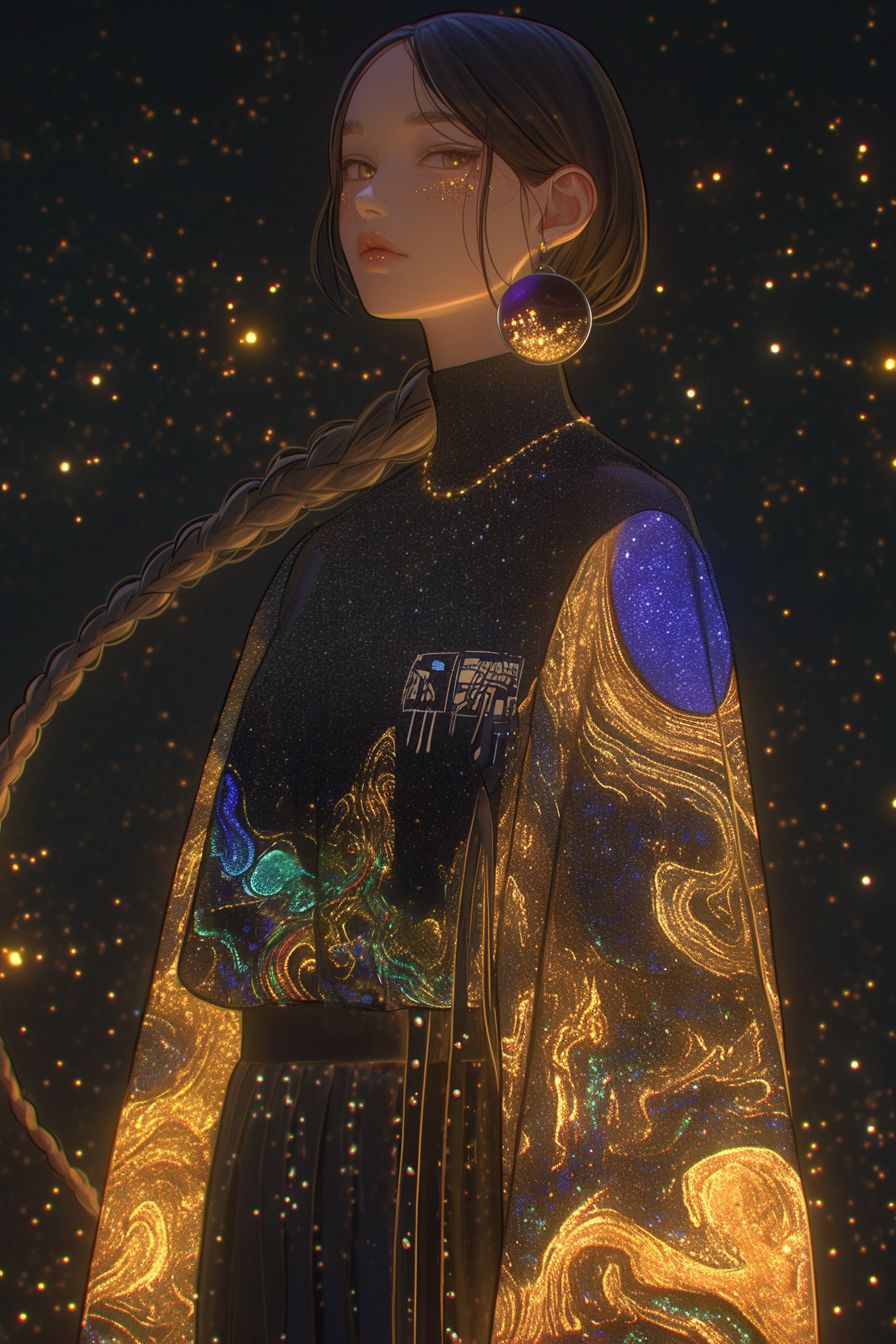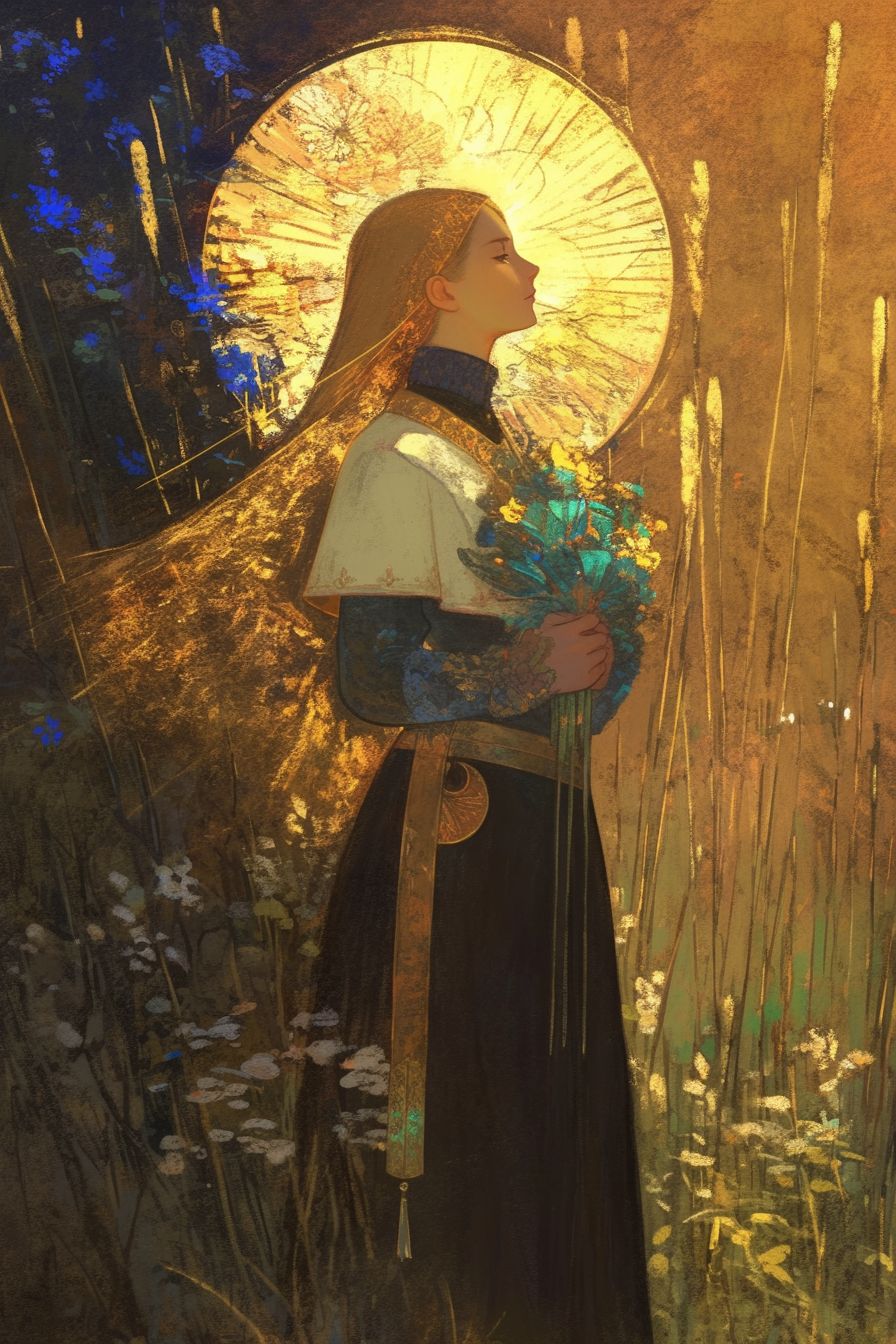Art Style Type
This SREF style blends modern luxury photography with surrealist elements. The combination of gold accents against dark tones creates a mysterious yet premium atmosphere, while maintaining the clarity of commercial photography. It draws from the sophistication of fashion photography and the surreal elements of sci-fi art, merging them into a visual language that feels both contemporary and otherworldly.
Style Characteristics
The most prominent characteristic of this style is the black and gold color scheme, creating a luxurious and mysterious atmosphere. The images feature extremely high detail clarity, particularly excelling in texture representation—whether skin, metal, or liquid surfaces, all exhibit hyper-realistic qualities. The contrast between light and shadow is strong and precise, creating dramatic visual effects. The color palette leans cool and deep, with gold elements serving as accents that add a mysterious sense of luxury. The overall ambiance perfectly combines futuristic and enigmatic qualities, making it truly impressive.
Style-Enhancing Prompt Keywords
- Dark metallic texture: Enhances the fine texture and reflective properties of metallic surfaces in the image, strengthening the luxury feel
- Ultra-microscopic details: Elevates the fineness of minute elements in the image, such as grain, texture, and surface characteristics
- Low-key dramatic lighting: Intensifies the strong and precise contrast between light and shadow, adding mystery and drama
Recommended Application Scenarios
This style is particularly suitable for high-end perfume or cosmetic advertisements, luxury brand promotions, sci-fi movie posters, avant-garde fashion photography, futuristic concept art, and premium jewelry displays. It also works excellently for character designs with mysterious atmospheres or product presentations with a futuristic feel.
 Library
Library